Running the Large Deepseek AI Model Locally
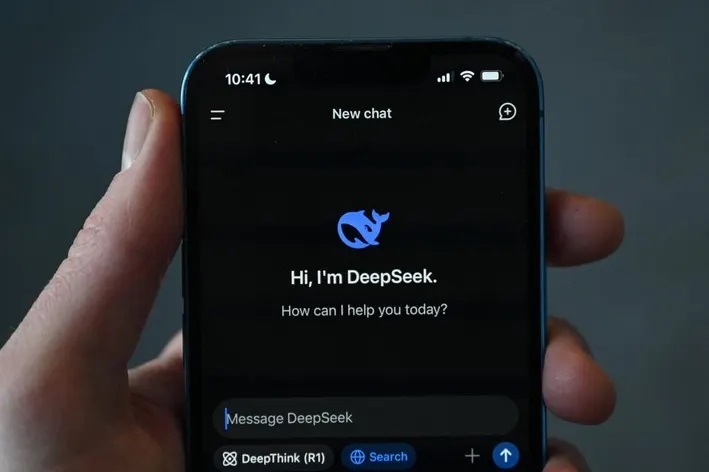
Can Deepseek AI be run locally?
Running Deepseek locally allows users to leverage its powerful AI-driven capabilities without relying on cloud-based services, ensuring greater privacy, security, and faster processing times. By setting it up on a local machine, developers and researchers can fine-tune models, experiment with custom datasets, and optimize performance based on their hardware specifications.

This approach is particularly useful for those working with sensitive data or requiring low-latency responses. However, running Deepseak locally may demand significant computational resources, such as a high-end GPU and ample memory, depending on the complexity of the tasks. Proper installation and configuration, including managing dependencies and ensuring compatibility with the operating system, are crucial for a smooth experience.
A video to explain it all:
Comments
The Mensaflow experience has shown that even with a high-end gaming PC priced around €2000, running AI models beyond 20GB can significantly impact performance. Despite having a Ryzen 7 processor, 128GB of RAM, and an 8GB GPU, models exceeding this size tend to slow down considerably. While the hardware is powerful for many applications, larger AI models require even more GPU memory and optimized processing to maintain smooth performance.